- Main page
- How to buy?
How to buy?
Purchasing products through bolf.eu shouldn't be too difficult.
We are trying our best to make the purchase process as quick as necessary.
Step by step
Step 1
After selecting the product, choose the size and then click 'Add to basket'.

Then you can go „To Checkout” or „Continue shopping”.
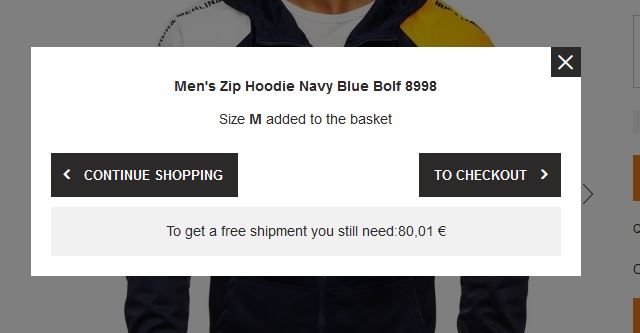
Step 2
On the next page you will see the product details. If all information is OK, click „Next”.
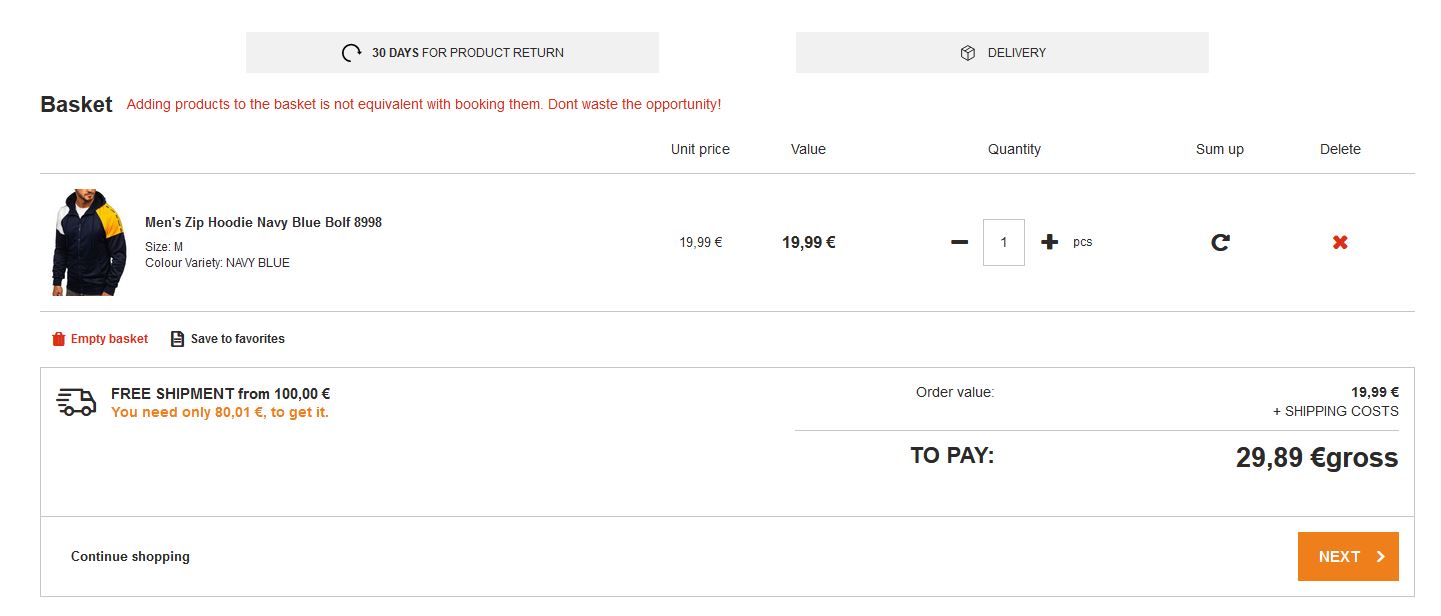
Step 3
New customer:
If you are a new customer, you have 2 ways to place an order:
a. you can create an account - Click "Register and order" and begin the registration process.
b. you can continue without registration - choose "Order without registration" and provide all necessary details.
I am already a Bolf customer:
If you have already purchase on our website, please provide your login and password.
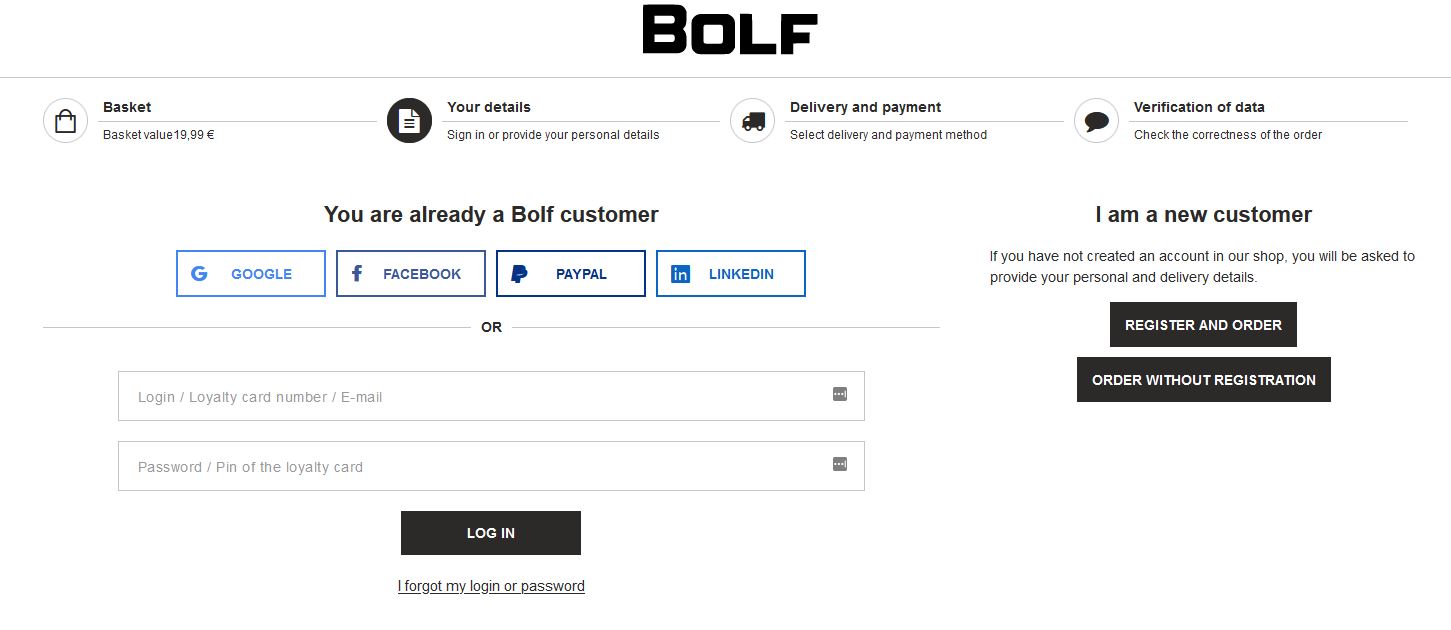
Step 4
On the next page you have to provide your personal details and delivery address.
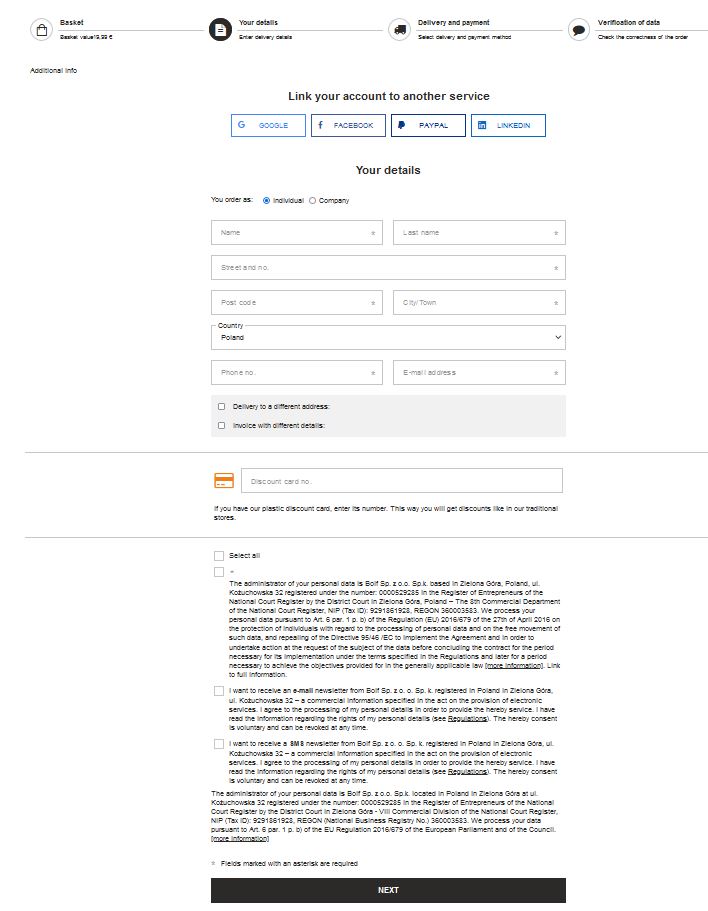
Step 5
Next, you have to choose the preferable payment and delivery method.
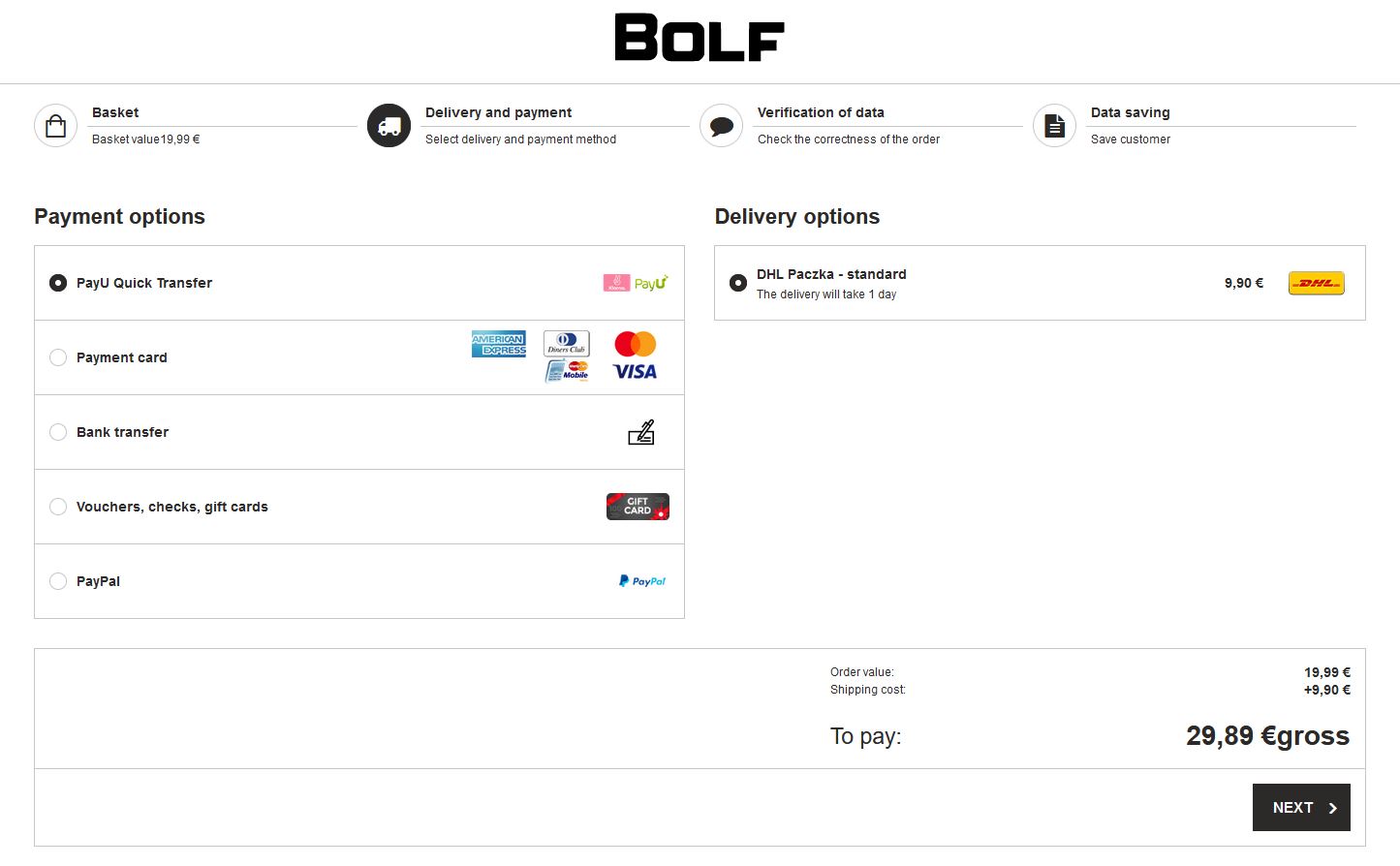
Step 6
You have reached the overview of your order. Please double check the details in the form and click "I order with the obligation to pay"
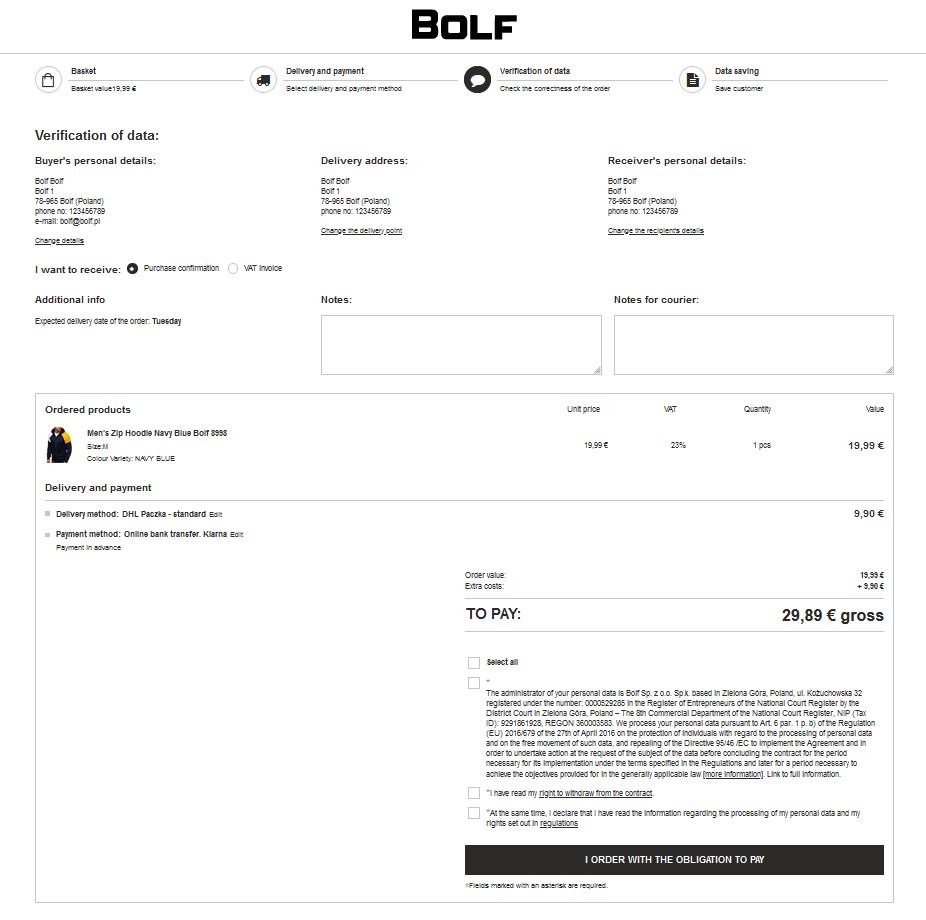
Step 7
The last step shows the confirmation of a placed order. You will the order number and payment details (depending on the payment method). Thank you for shopping with us!
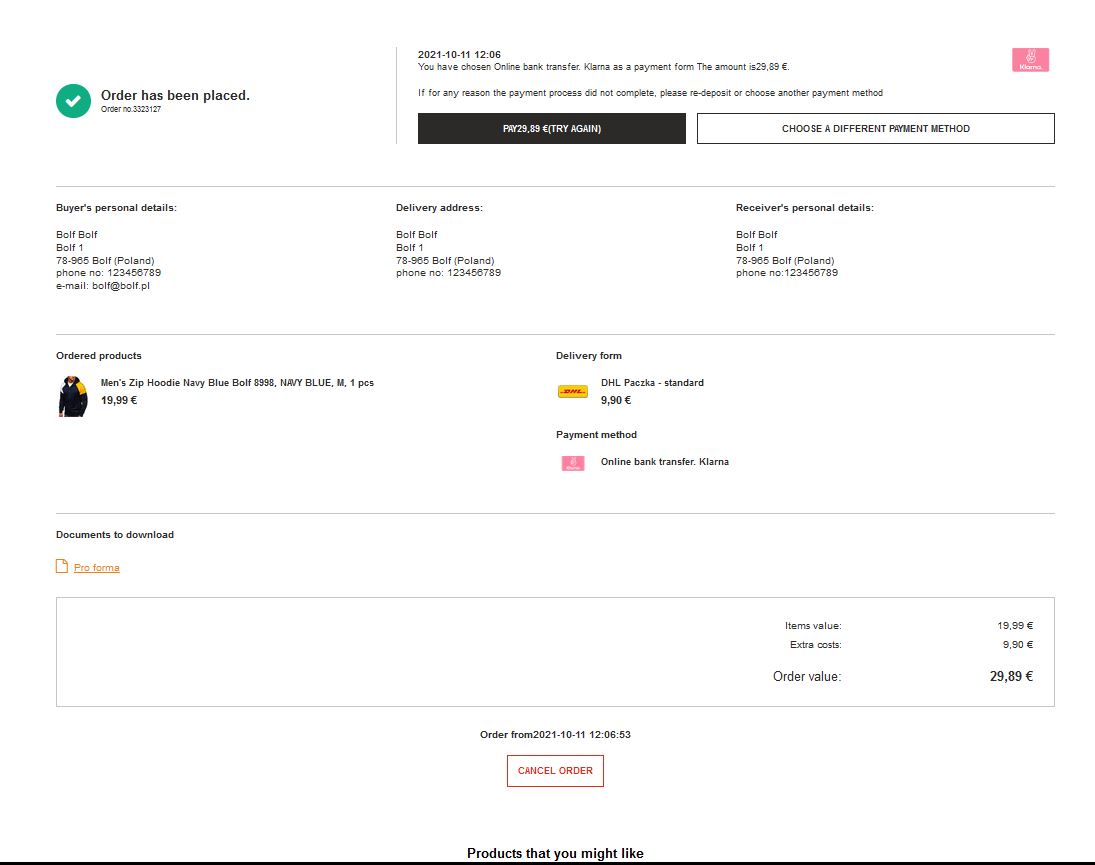
We are trying our best to make the purchase process as quick as necessary.
Step by step
Step 1
After selecting the product, choose the size and then click 'Add to basket'.
Then you can go „To Checkout” or „Continue shopping”.
Step 2
On the next page you will see the product details. If all information is OK, click „Next”.
Step 3
New customer:
If you are a new customer, you have 2 ways to place an order:
a. you can create an account - Click "Register and order" and begin the registration process.
b. you can continue without registration - choose "Order without registration" and provide all necessary details.
I am already a Bolf customer:
If you have already purchase on our website, please provide your login and password.
Step 4
On the next page you have to provide your personal details and delivery address.
Step 5
Next, you have to choose the preferable payment and delivery method.
Step 6
You have reached the overview of your order. Please double check the details in the form and click "I order with the obligation to pay"
Step 7
The last step shows the confirmation of a placed order. You will the order number and payment details (depending on the payment method). Thank you for shopping with us!
|
Customer Service: |
